HTML – Formatting
The formatting of your text can have a significant effect on how readable your pages are.
The basic elements of an HTML Formatting are :
Bold Text Or Strong Text
<b> and </b> you can make characters or text appear bold.
<strong> and </strong> you can make characters or text appear bold.
Type
this code in notepad and Save the file on your computer
with extension .htm or .html
<!DOCTYPE html>
<html>
<head>
<title>Bold Text Example</title>
</head>
<body>
<p>This is how we make a word appear <b>bold.</b></p>
<p>This is how we make a word appear <strong>bold.</strong></p>
</body>
</html>

Italic Text Or <em> Text
<i> and </i> you can make characters or text appear italic.
<em> and </em> you can make characters or text appear italic.
Type
this code in notepad and Save the file on your computer
with extension .htm or .html
<!DOCTYPE html>
<html>
<head>
<title>Italic Text Example</title>
</head>
<body>
<p>This is how we make a word appear <i>italic.</i></p>
<p>This is how we make a word appear <em>italic.</em></p>
</body>
</html>

Underlined Text Or <ins>
<u> and </u> you can make characters or text appear underlined.
<ins> and </ins> you can make characters or text appear underlined.
Type
this code in notepad and Save the file on your computer
with extension .htm or .html
<!DOCTYPE html>
<html>
<head>
<title>Underline Text Example</title>
</head>
<body>
<p>This is how we make a word appear <u>Underline Text.</u> </p>
<p>This is how we make a word appear <ins>Underline Text.</ins> </p>
</body>
</html>

Strike Text Or <s> Text Or <del> Text
<strike> and </strike> you can make characters or text appear Strike of Text.
<s> and </s> you can make characters or text appear Strike of Text.
Type
this code in notepad and Save the file on your computer
with extension .htm or .html
<!DOCTYPE html>
<html>
<head>
<title>Strike Text Example</title>
</head>
<body>
<p>This is how we make a word appear <strike>Strike of Text.</strike> </p>
<p>This is how we make a word appear <s>Strike of Text.</s> </p>
</body>
</html>

Superscript Text
A superscript is a character ( number, figure, letter, indicator Or symbol ) that is smaller than the normal line of type and is set slightly above.
Type
this code in notepad and Save the file on your computer
with extension .htm or .html
<!DOCTYPE html>
<html>
<head>
<title>Superscript Text Example</title>
</head>
<body>
<p>On the 2<sup>nd</sup> of Jun</p>
</body>
</html>
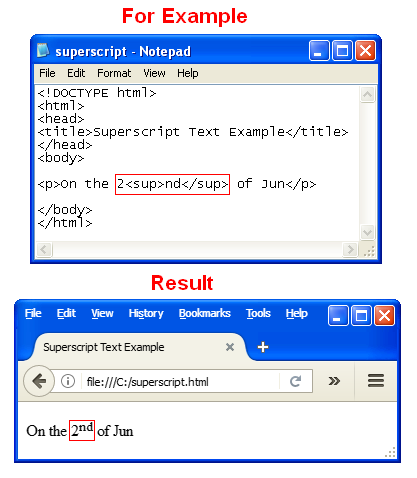
Subscript Text
A suberscript is a character ( number, figure, letter, indicator Or symbol ) that is smaller than the normal line of type and is set slightly below.
Type
this code in notepad and Save the file on your computer
with extension .htm or .html
<!DOCTYPE html>
<html>
<head>
<title>Subscript Text Example</title>
</head>
<body>
<p>Water formula is H<sub>2</sub>O</p>
</body>
</html>

Larger Text
<big> and </big> you can make characters or text appear big.
Type
this code in notepad and Save the file on your computer
with extension .htm or .html
<!DOCTYPE html>
<html>
<head>
<title>Larger Text Example</title>
</head>
<body>
<p>This sentence is in <big> big </big> letters.</p>
</body>
</html>

Smaller Text
<small> and </small> you can make characters or text appear
smaller.
Type
this code in notepad and Save the file on your computer
with extension .htm or .html
<!DOCTYPE html>
<html>
<head>
<title>Smaller Text Example</title>
</head>
<body>
<p> This sentence is in <small> small </small> letters. </p>
</body>
</html>





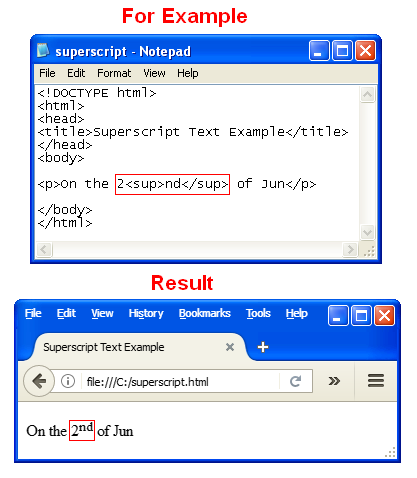




No comments:
Post a Comment