|
HTML - Web Page
|
Creating a Web filesHTML files are text files which contain the code of a web page.You can use any text editor such as notepad , NotePad ++ and more. You can open notepad in the following way:1. Click on the Start Button Or
1. Start Don't use a word processor like Microsoft Word. It doesn't save things in the right format, and not all the nifty features, like fonts and centering, work right.
Ads HereType the code in Notepad:<html><head> <title>My first web page</title> </head> <body> <h1>This is my first web page.</h1> <p> This is the first web page </p> </body> </html> 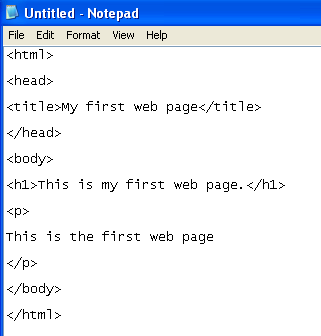
Save the file Or Make File .html1. Go to the File menu
Check Web PageStart your web browser.Such like ( Chrome , Firefox , Netscape and more ) 
Go to the File menu and select Open. 
|
|
Share This:
|
Subscribe to:
Comments (Atom)



No comments:
Post a Comment